



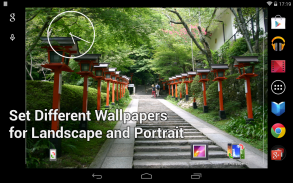



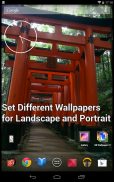



SB Wallpaper Changer

Opis aplikacije SB Wallpaper Changer
This app automatically changes the wallpapers. You can select triggers from time interval, locking / unlocking, rotation, double tapping and by widget.
You can specify sets of images for the home screen and the lock screen, in each orientation (portrait and landscape).
Both phone and tablet are supported.
Images are automatically resized to fit your screen.
* Reviewed by Android Authority Indie app of the day:
http://www.androidauthority.com/sb-wallpaper-changer-review-522994/
* This app is Live Wallpaper. Please set as Live Wallpaper.
AUTOMATIC CHANGER FEATURES:
- Change the wallpaper automatically with following triggers. You can enable some of them.
* Locking / Unlocking
* Rotation
* Time interval
* Double tapping on the home screen
- Change the wallpaper by widget.
- Specify sets of images for the home screen and the lock screen, in each orientation (portrait and landscape).
- Apply effect when changing the wallpaper.
- Choose the order of the wallpapers from by name, random (completely random), shuffle (shuffle all images at first, and show one by one).
- Select images by directories or independently.
- Select include subdirectories or not.
OTHER BASIC FEATURES:
- Resize images to fit in the home screen.
- Adjust scrolling amounts automatically to display a whole image, or fix scrolling.
HOW TO USE:
When you open the app from a launcher icon, you can configure the settings. In addition, you can set the app to Live Wallpaper from the app in following steps.
( If you have the device with Jelly Bean (Android 4.1) or later, please jump to step 3.)
1. Tap the button at the top of the app. Live Wallpaper chooser will be opened.
2. Select "SB Wallpaper Changer". A preview will be opened.
3. In the preview, select "Set wallpaper". After a while, the wallpaper will be displayed in the home screen.
* You can open Live Wallpaper chooser by long-pressing a blank area in the home screen.
DISCLAIMERS:
- No wallpapers included.
- Rotation and cropping features are not supported. Please use other applications.
TIPS:
- If you get out of memory errors, please check "Use Lower Resolution" and / or "Use Lower Color Depth" options. If you still get erros, please use smaller images.
- New images added to directories become candidates when closing the app (preference screen). (Because a directory scanning took some processing time, it is running when closing the preference.)
- Shuffle and Random:
With Random, the app selects an image every time randomly (however same image is not selected).
With Shuffle, the app records images already selected, and selects randomly from not selected images, until all images are selected.
For example: if there are three images A, B and C,
with random, images might be selected as A, B, A, B, C, A...
with shuffle, they might be A, C, B (all images have been selected here), C, A, B (same), B, C, A...
Recent Galaxy and HTC (and some other devices) users:
In these devices, the default home app (TouchWiz/Sense) does not support the wallpaper scrolling. You can use another home app for scrolling (such as Nova Launcher etc.)
Galaxy users and Xperia users (5.0 or later):
You can set a live wallpaper both to the home and the lock screen from the home settings (Galaxy) or the device settings (Xperia).
Xperia users (4.1):
Live Wallpaper cannot be shown on the lock screen when the screen lock is "None" or "Swipe". Open the device settings, Security -> Screen lock, and select other than "None" or "Swipe".
Xperia (4.2 or later) and Galaxy S2 users:
Live Wallpaper cannot be shown in the lock screen. The static wallpaper is always shown. The lock screen settings in this app cannot be affected.
Translations:
Simplified Chinese: Thanks to Asx.
Traditional Chinese: Thanks to 黃冠霖 (鳳梨牛奶).





























